Powered with Galaxy AI, Samsung Galaxy S24|S24+ adapts to your passions and behaviors to make a new level of achievement possible.




Samsung Galaxy S24

$0.00
Receive up to $200.00 to spend in-store
-
RETURN IT with $1.00/mo
The Device Return Option from Bell allows you to lower your monthly device payments by agreeing to return your device in good working condition at the end of your 2-year Service Agreement. If you decide to keep your device instead, you simply pay back the Device Return Option deferred amount of $216.00. (0% APR) Taxes on the financed device amount (before deferred amount) are payable with your monthly device payments.
$0.00 down | 24 mos | 0% APR
SAVE $1,120.00 over 24 months compared to Bell’s full device price
Requires an eligible 2-y. rate plan with SmartPayTMBell device full price: $1,360.00
-
KEEP IT $10.00/mo
$0.00 down | 24 mos | 0% APR
SAVE $1,120.00 over 24 months compared to Bell’s full device price
Requires an eligible 2-y. rate plan with SmartPayTMBell device full price: $1,360.00
Bell SmartPay is available with a new activation or upgrade on an eligible 2-yr rate plan with data. One-time connection service fee ($70) applies and appears on your first bill. Amortized taxes on the financed amount are payable with your monthly device payments. Purchase financing provided by Bell Mobility, on approved credit. Cost of borrowing is $0. Savings based on comparison of Bell’s device price with SmartPay vs. Bell’s full device price without SmartPay. If you end your agreement early, your remaining device payments and agreement credit balance, as applicable, will become due immediately, as well as the device return option deferred amount. Device must be returned in good working condition.

$0.00
-
RETURN IT with $46.61/mo $10.00/mo
The Rogers Save & Return program is available on financing, and lowers the monthly financing payments for your phone. At the end of your 2 year agreement, you’ll need to settle the Save & Return amount by returning your phone in good working condition (see Terms & Conditions for details). If you decide to keep your phone instead, you simply repay your Save & Return amount of $240.00. Taxes are charged on the full price of the device before the Save & Return amount is deducted.
$0.00 down | 24 mos | 0% APR
SAVE $878.64 over 24 months
Taxes extra. Requires an eligible rate plan with financing.Rogers full device price: $1,358.64
-
KEEP IT $56.61/mo $20.00/mo
$0.00 down | 24 mos | 0% APR
SAVE $878.64 over 24 months
Taxes extra. Requires an eligible rate plan with financing.Rogers full device price: $1,358.64
Monthly financing payment above available with a Rogers Infinite plan. 0% APR on approved credit with a financing agreement (FA) and a Rogers Infinite plan or 5G mobile plan. A down payment may be required based on our evaluation of your credit. FA based on full price plus applicable taxes less any Save & Return Amount (excluding promo credits, if applicable, which are applied monthly on your bill for as long as your FA is in place); if your FA is terminated your outstanding financing balance becomes due. If your mobile plan is cancelled, the outstanding financing balance becomes due along with your Save & Return Amount (if applicable). The promo credit (if applicable) will end in both cases. A Setup Service Fee of $70 applies to setup your device and related services.?Taxes extra.
Good working condition for Save & Return means that the phone must power up to the home screen, accept a charge, and have the ability to perform a factory reset; LCD/touchscreen must be functioning and cannot have any dark spots, blemishes or broken and/or cracked glass; all accounts and passwords must be removed and/or turned off; device cannot have been reported lost or stolen during month 24 (or in months 2-24 while upgrading to a new phone with financing).
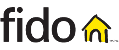
$0.00
-
KEEP IT $56.61/mo $20.00/mo
$0.00 down | 24 mos | 0% APR
SAVE $878.64 over 24 months
Taxes extra. Plus an eligible rate plan with financing.Fido full device price: $1,358.64
Purchase financing is available with 0% APR on approved credit with a device financing agreement (DFA) with Fido Payment Program on select plans. DFA based on full price plus applicable taxes, less any Save & Return amount (excluding promo bill credits, if applicable, which are applied monthly on your bill for as long as your DFA is in place); if your DFA is terminated or your wireless plan is cancelled, the outstanding financing balance becomes due along with your Save & Return Amount (if applicable). The promo bill credit (if applicable) will end in both cases. A Service Setup Fee of $70 per line applies to set up your device and related services. Taxes extra.

$0.00
Receive up to $200.00 to spend in-store
-
KEEP IT
$10.00/mo$0.00 down | 24 mos | 0% APR
SAVE $1,120.00 over 24 months compared to Virgin’s full device price
Taxes extra. Plus an eligible rate plan with Virgin Sweet PayTMVirgin full device price: $1,360.00
Virgin Sweet PayTM is available with new activation or upgrades on eligible 2-year rate plans with data. One-time connection service fee ($70) applies and appears on your first bill. Taxes apply on down payment (if any) at time of purchase. Amortized taxes on the financed amount are payable with your monthly device payments. Purchase financing provided by Virgin Plus, on approved credit. Cost of borrowing is $0. Savings based on comparison of Virgin Plus’s device price with Sweet PayTM vs. Virgin Plus’s full device price without Sweet PayTM. Full monthly amount before discount is applied is $56.67. If you end your Service Agreement early or you change your plan to a non-eligible plan, you will have to pay an early exit charge. The early exit charge consists of your remaining device payments, and the remaining balance on your Agreement Credit (plus applicable taxes) if you received one at the time of purchase. See virginplus.ca/sweetpayfaqsfor details. VIRGIN, VIRGIN PLUS and the Virgin Signature logo are trademarks of Virgin Enterprises Limited and used under license. All other trademarks are property of their respective owners. © Virgin Plus 2023.

One-time SIM Card charge may apply. Pricing and offer subject to change without notice. Services are available with compatible phones within coverage areas. Taxes extra. A monthly 911 service charge is required in some provinces. These charges are included in your monthly plan charge

One-time SIM Card charge may apply. Pricing and offer subject to change without notice. Services are available with compatible phones within coverage areas. Taxes extra. A monthly 911 service charge is required in some provinces. These charges are included in your monthly plan charge


Accessories
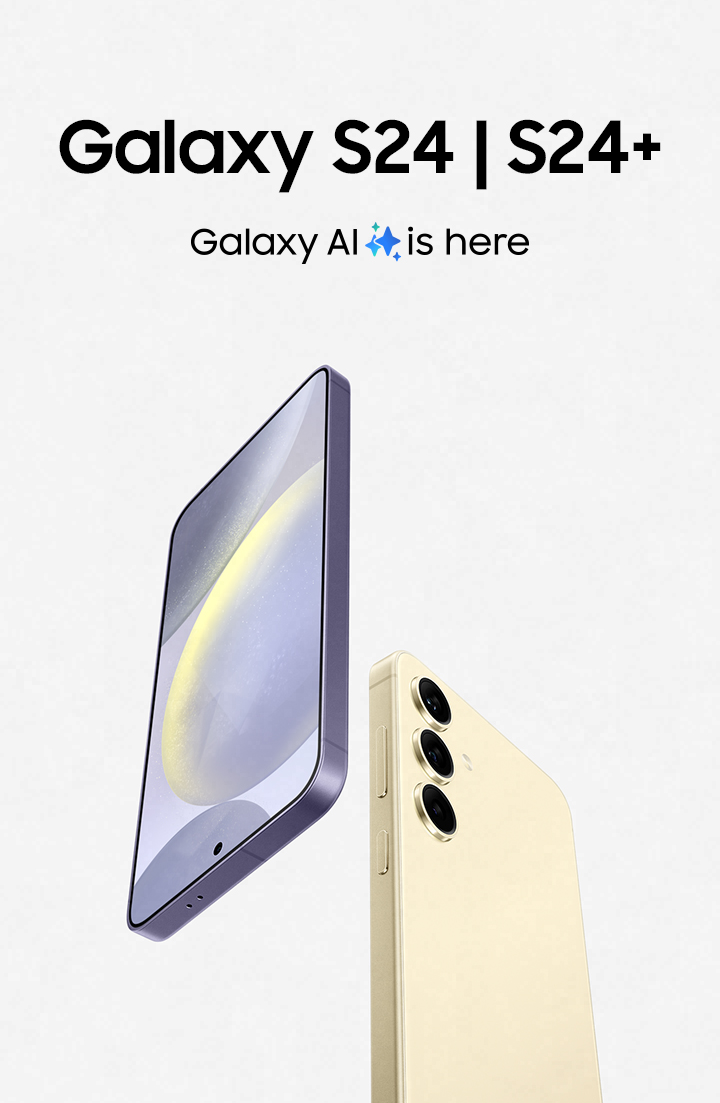
Galaxy AI
is here
Welcome to the era of mobile AI. With Galaxy S24 | S24+ in your hands, you can unleash whole new levels of creativity, productivity and possibility — starting with the most important device in your life. Your smartphone.
Epic, just like that.
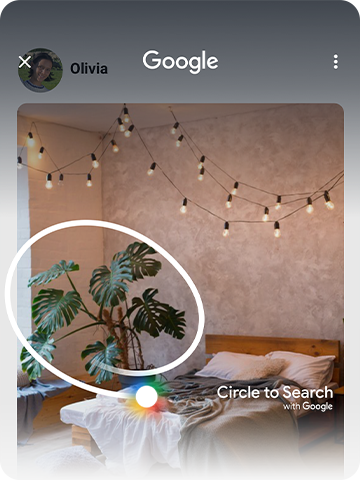
Circle to Search1
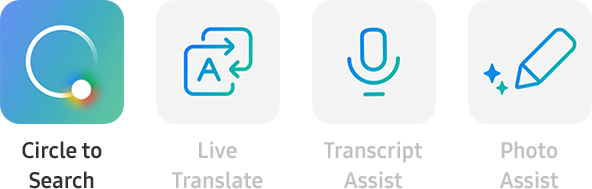

Live Translate2
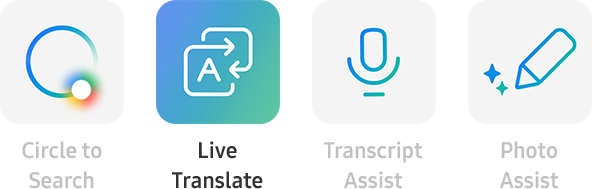
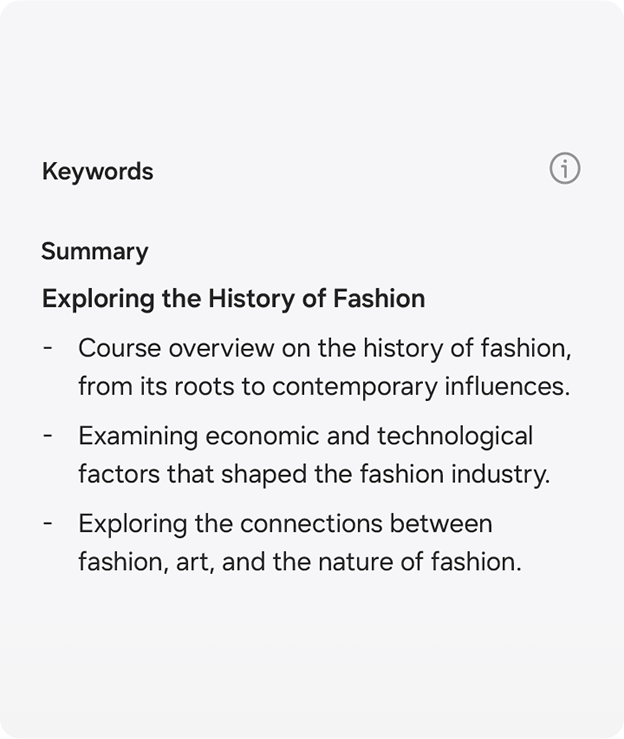
Transcript Assist3
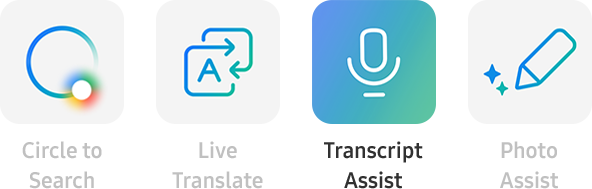
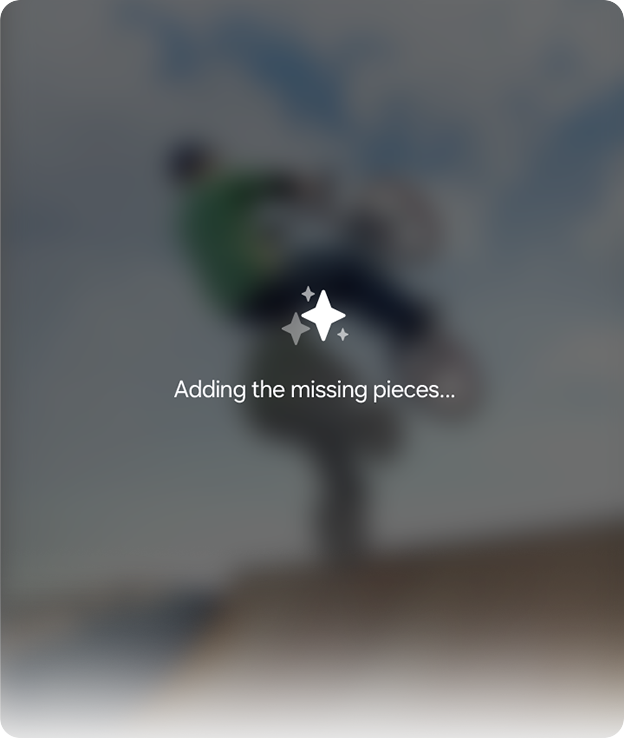
Photo Assist4
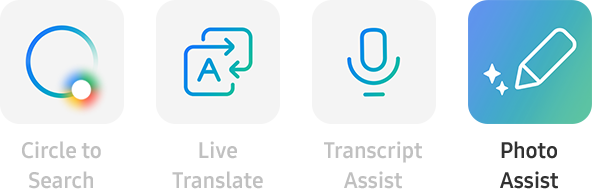
Embrace
every curve

Easy to grip. Satisfying to hold. With their unified design and satin finish, Galaxy S24 and S24+ feel as smooth as they look.
Big, bigger5 and
faster
They're the upgrades you've waited for. More screen. More battery. More processing power.6 There's so much more to love about Galaxy S24 and S24+. Especially now that Galaxy S24+ comes with the highest screen resolution on a Galaxy device: QHD+.

Mineral-inspired colours9





Fortified with Armor
Aluminum

Lighter than stainless steel, the new and improved Armor Aluminum protects your phone during your wildest adventures.10 And with IP68 dust and water resistance, you're not sweating anything.
*Galaxy S24, S24+ and S24 Ultra are rated as IP68. Based on lab test conditions for submersion in up to 1.5 meters of freshwater for up to 30 minutes. Not advised for beach or pool use. Water and dust resistance of device is not permanent and may diminish over time because of normal wear and tear.
Dig into our mineral-inspired
story

Inspired by Earth's most precious minerals, these striking colours reveal the power of nature. Each elemental colour — Cobalt Violet, Amber Yellow, Onyx Black and Marble Gray — makes a rock-solid statement. 9
Power the detail with ProVisual engine

50MP. Mega Mega Pixels
Capture stunning scenes in high-resolution with our powerful 50MP camera.
Get the details on Camera
Whether you're taking a super sweet selfie, shooting wide angle pics or zooming in, these cameras will help ensure you leave with a pixel-perfect shot.11

Shoot far.
Even in low light

Capture bright, colourful, clear photos, even in low light with AI ISP. Finally, the portraits you've been dreaming of. Zoom in 2x, or even 3x.12
Shoot far.
Even in low light
Capture bright, colourful, clear photos, even in low light with AI ISP. Finally, the portraits you've been dreaming of. Zoom in 2x, or even 3x.12

Get closer with every pinch

Just keep pinching. Go from 1x to 2x or even 3x. AI helps keep pictures high-quality: crisp, clear and super sharp — without losing much detail.13,14

Get closer with every pinch
Just keep pinching. Go from 1x to 2x or even 3x. AI helps keep pictures high-quality: crisp, clear and super sharp — without losing much detail.13,14
Make room for epic AI Zoom

Capture stunning shots with vivid detail.6 Zoom in on the action and capture enhanced details thanks to the new AI Zoom solution.13,14
Make room for epic AI Zoom
Capture stunning shots with vivid detail.6 Zoom in on the action and capture enhanced details thanks to the new AI Zoom solution.13,14

Super HDR previews.
AI-enhanced before you even snap

With our latest Super HDR upgrade, you can capture vivid shots, from preview to posting.15 And it even works when you shoot with Instagram.16
See a Super HDR preview before you even hit the shutter. Keep it in your Gallery, or upload it to your feed — either way you'll see the same show-stopping HDR quality.15,16
Super HDR previews.
AI-enhanced before you even snap
With our latest Super HDR upgrade, you can capture vivid shots, from preview to posting.15 And it even works when you shoot with Instagram.16
See a Super HDR preview before you even hit the shutter. Keep it in your Gallery, or upload it to your feed — either way you'll see the same show-stopping HDR quality.15,16
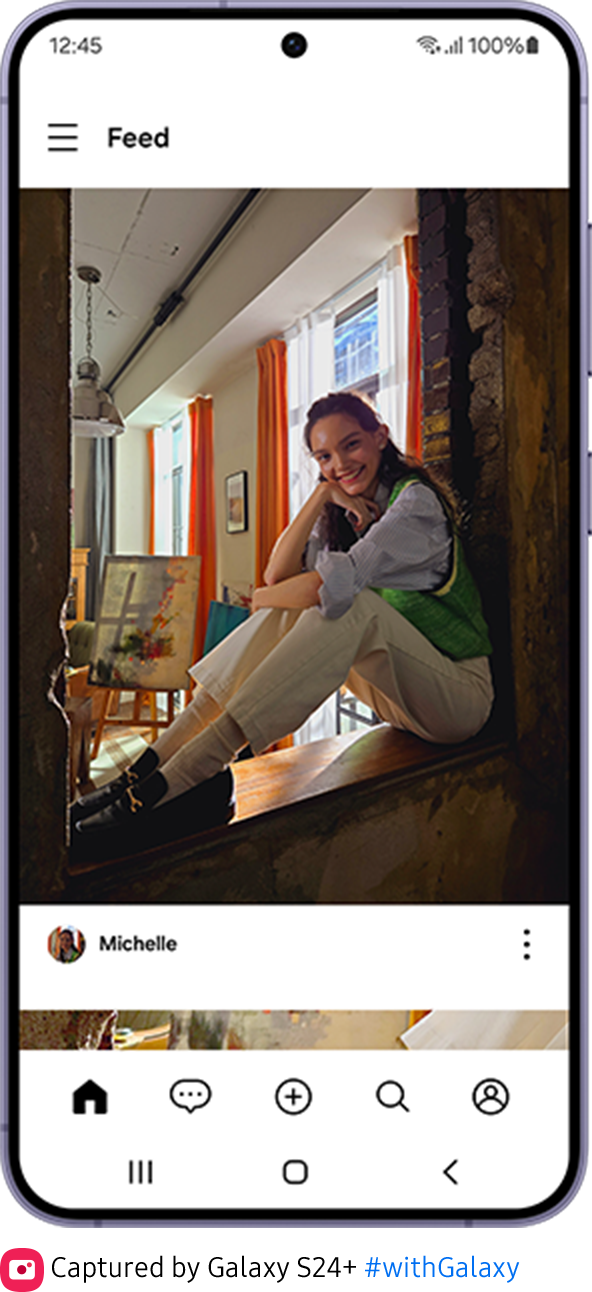
Edit Suggestion. Your AI cheat sheet for a better photo
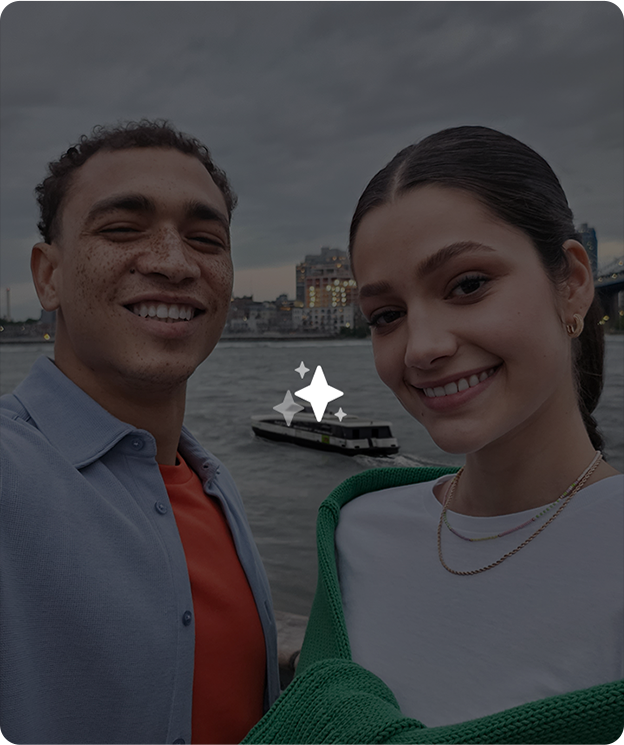
Turn a mistake into a masterpiece simply by selecting from Edit Suggestion.17 When you hit the shutter and hop over to the Gallery, you'll get smart suggestions that could make your photo better, such as removing objects that got in the way or adding a background blur to your pictures.
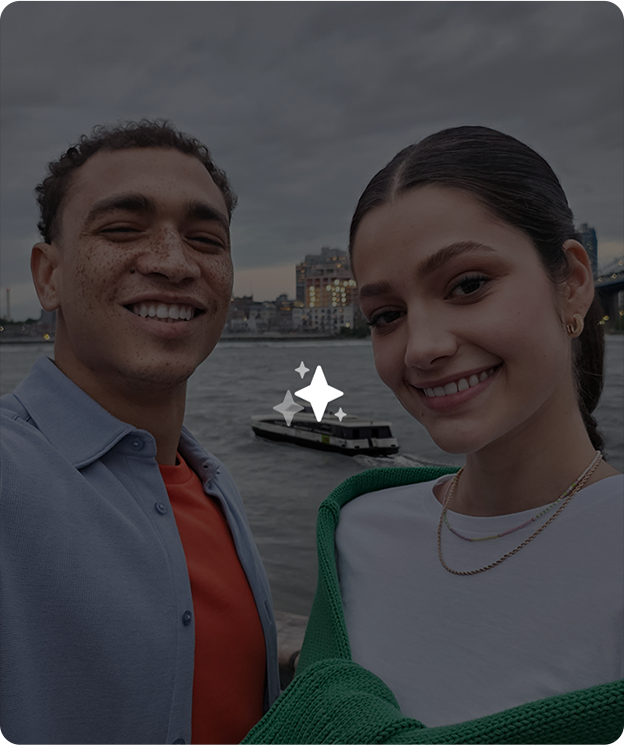
Edit Suggestion. Your AI cheat sheet for a better photo
Turn a mistake into a masterpiece simply by selecting from Edit Suggestion.17 When you hit the shutter and hop over to the Gallery, you'll get smart suggestions that could make your photo better, such as removing objects that got in the way or adding a background blur to your pictures.
Resize it, Retouch it. Just like that
Unlock the magic of AI-powered photo editing.4 Now you can effortlessly edit your photos to make your images shine. But that's not all, even if you couldn't capture the shot you wanted, Generative Edit can fill in backgrounds and make unwanted objects *poof* disappear.
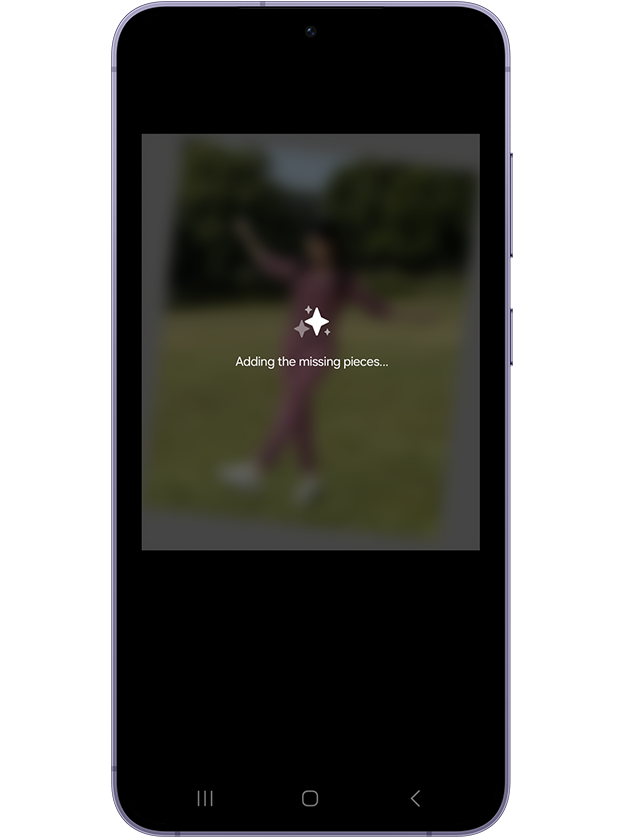
Rotate your photo and let background fill complete the missing corners to fit the frame.4
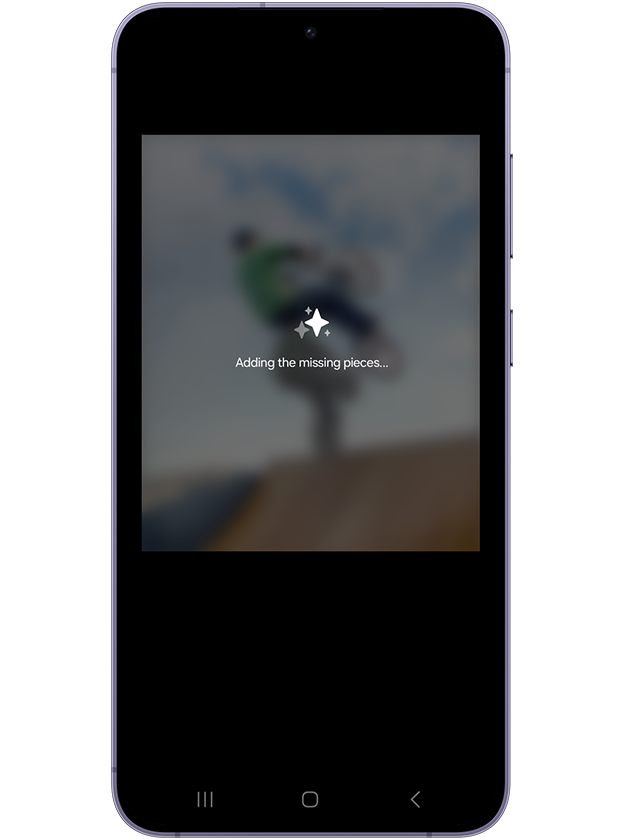
Select and move an object in your photo and AI will fill in the space it leaves behind like it was never there.4
Circle it, find it.
Just like that

Search with Circle to Search.1 Simply trace an object to get Google Search results. It's a new visual way to find what you're looking for.
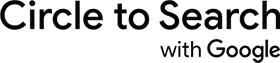
Live Translate. The easy way to communicate
Get quick language translation on your next phone call.2 That's right, AI helps you communicate outside your own language while you talk on the phone. And get this, it even works on messaging.18
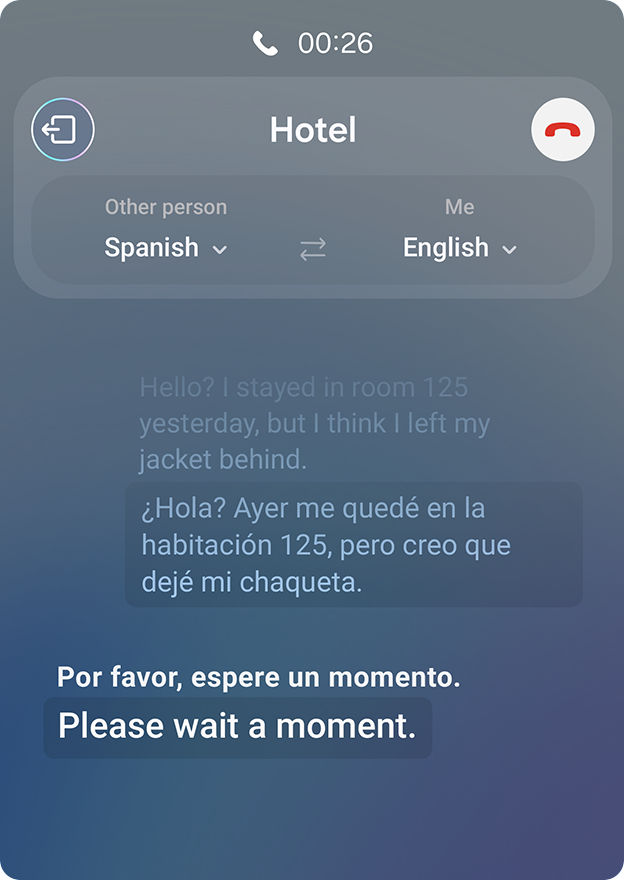
Your must-haves are at your fingertips
Customize your daily experience with widgets on your lock screen and Always On Display. From important reminders to your local air quality, get the info you need at a glance.19
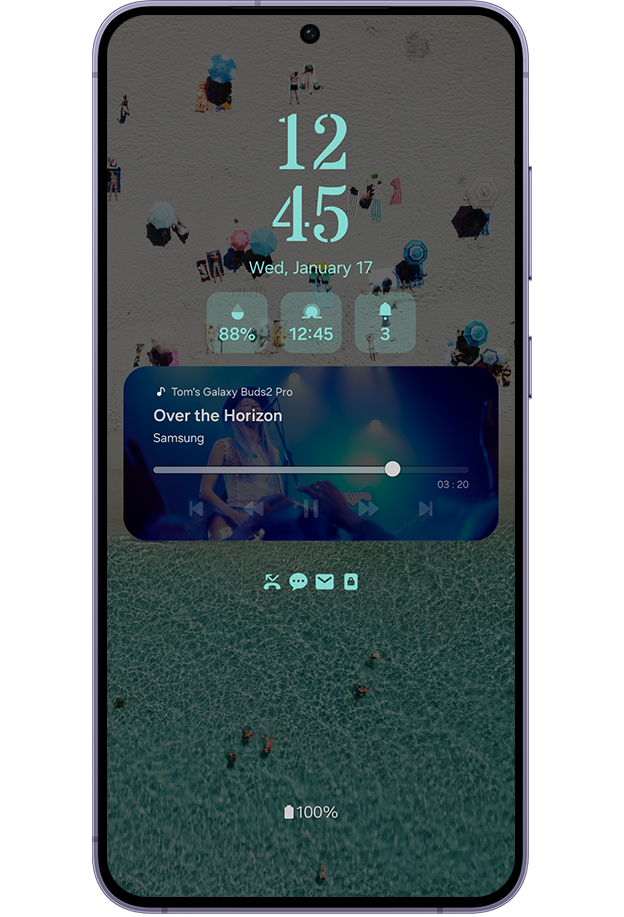
Pick the right tone for your text with Chat Assist
Add a whole new layer of expression to your messages through Chat Assist.20 It works across email and on social media to make chatting quick and easy!
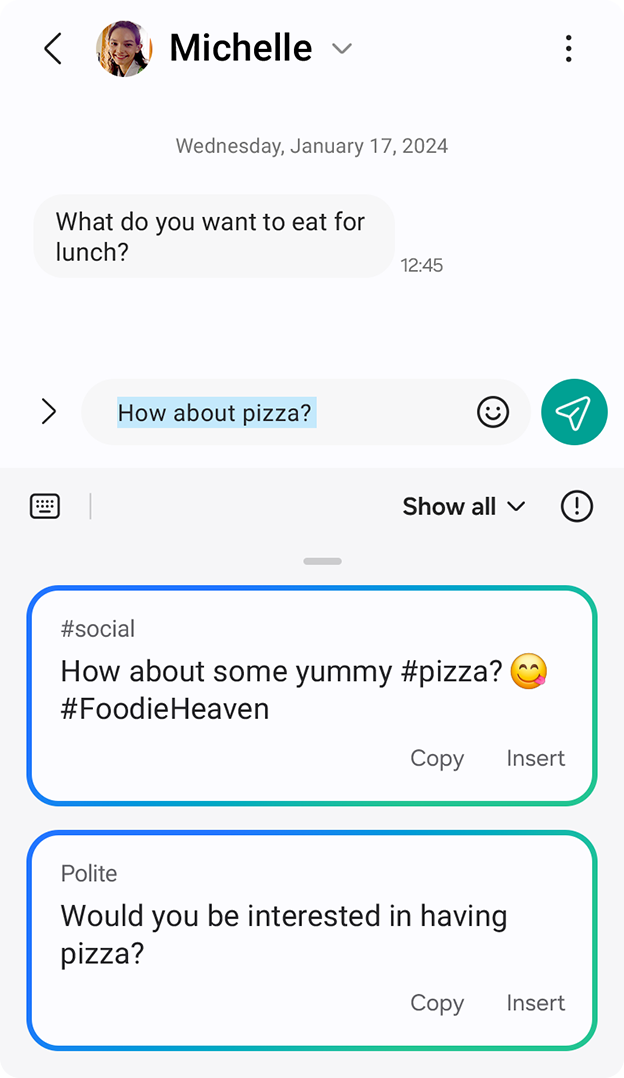
Stronger Vapor Chamber.6
Game on

This new and improved heat dissipation system helps you keep gaming at optimal performance. Our latest Vapor Chamber is bigger, with an integrated liquid-type thermal interface material.6
Vapor Chamber


Our brightest adaptive mobile display
Level up your game with these two massive screens. Thanks to their increased display size and ultra-slim bezels, Galaxy S24's 6.2" FHD+ display and Galaxy S24+'s 6.7" QHD+ display offer more screen real estate, delivering an immersive viewing experience.6,7,22 Plus, you can enjoy enhanced colour and contrast with Vision Booster on both displays.

The all-day battery is smarter for longer6,23
Power on. And on. And on. Galaxy S24 and S24+ have an intelligent battery that gives you more game time, watch time and you time.6,8,23,24
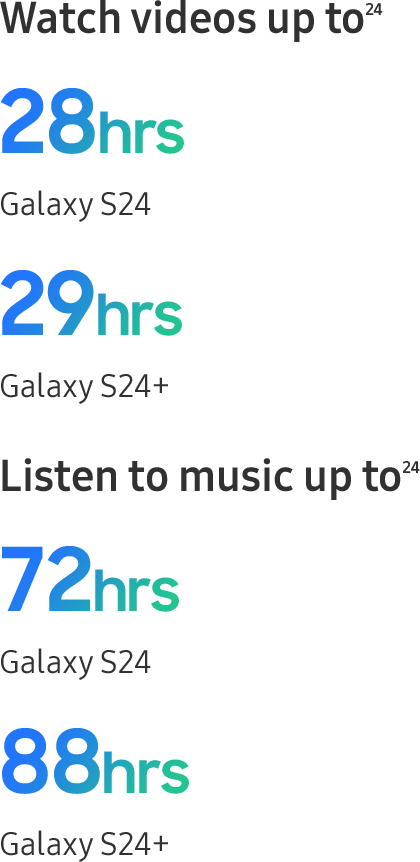
Why switch to Galaxy?
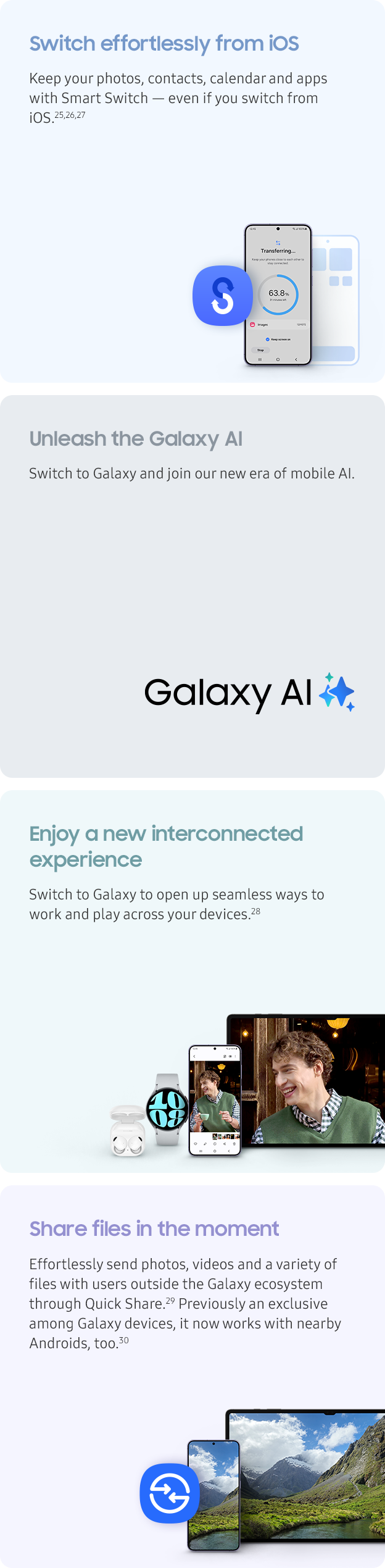
Quick Share outside your ecosystem
You're not limited to Galaxy phones. Use QR codes and saved contacts to share with iOS users or far-away friends and family.30,31
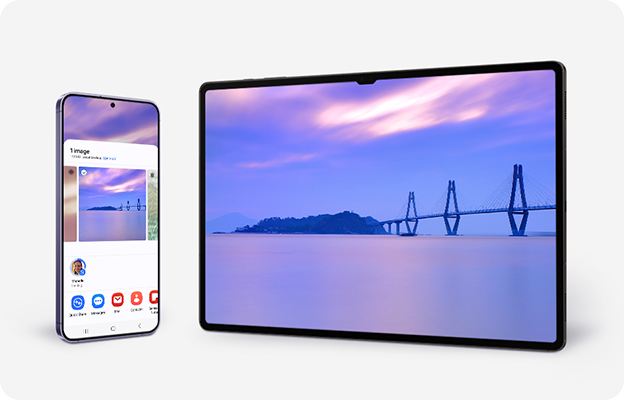
Secured by Knox Matrix
Rest easy with our mobile protection, fortified by Knox Matrix with multi-device security.32 Your data, privacy and peace of mind are our top priority.

Changes start from small steps
We're working toward a sustainable future, step by step. We believe in building a sustainable journey through small changes that could make a big difference. It feels good to do good.

- All specifications and descriptions provided herein may be different from the actual specifications and descriptions for the product. Samsung reserves the right to make changes to this document and the product described herein, at anytime, without obligation on Samsung to provide notification of such change. All functionality, features, specifications, GUI and other product information provided in this document including, but not limited to, the benefits, design, pricing, components, performance, availability and capabilities of the product are subject to change without notice or obligation. The contents within the screen are simulated images and are for demonstration purposes only.
- Samsung Account login may be required to use certain Samsung AI features.
- Samsung does not make any promises, assurances or guarantees as to the accuracy, completeness or reliability of the output provided by AI features.
- Images simulated for illustrative purposes. Sequences shortened and simulated. Actual UI may be different.
- Samsung may, at any time, change some or all of its advanced intelligence features to subscription-based features, in which case Samsung will provide prior notice.
- Sequences shortened and simulated. Results for illustrative purposes only. Results may vary depending on visual matches. Requires internet connection. Users may need to update Android to the latest version. Product functionality may be dependent on your app and device settings. Some functions may not be compatible with certain apps. Availability of the service varies by country and language. Accuracy of results is not guaranteed.
- Live Translate requires a network connection and Samsung Account login. Live Translate is only available on the pre-installed Samsung Phone app. Languages require language pack download, language availablity will vary. Service availability may vary by language. Accuracy of results is not guaranteed.
- Transcript Assist requires a network connection and Samsung Account login. Transcript Assist is only available on the pre-installed Samsung Voice Recorder app or files recorded using the pre-installed Samsung Phone app. Voice recording feature in the pre-installed Samsung Phone app may not be supported in some countries. Audio files must be under 3 hours in duration to be processed. Summarizing feature in Transcript Assist can be activated when a certain number of characters is met. Service availability may vary by language. Accuracy of results is not guaranteed. Languages require language pack download, language availablity will vary.
- Generative Edit requires a network connection and Samsung Account login. Editing with Generative Edit results in a resized photo up to 12MP. A visible watermark is overlaid on the image output upon saving in order to indicate that the image is generated by AI. The accuracy and reliability of the generated output is not guaranteed.
- Galaxy S24+ compared to Galaxy S24.
- Compared to Galaxy S23 and S23+.
- Measured diagonally, Galaxy S24's screen size is 6.2 inches in the full rectangle and 6 inches accounting for the rounded corners and Galaxy S24+'s screen size is 6.7 inches in the full rectangle and 6.5 inches accounting for the rounded corners; actual viewable area is less due to the rounded corners and camera hole.
- Typical value tested under third-party laboratory condition. Typical value is the estimated average value considering the deviation in battery capacity among the battery samples tested under IEC 61960 standard. Rated capacity is 3880mAh for Galaxy S24, 4755mAh for Galaxy S24+ and 4855mAh for Galaxy S24 Ultra. Actual battery life may vary depending on network environment, usage patterns and other factors.
- Colour availability may vary depending on country or carrier.
- Frame does not include volume and side keys or SIM tray.
- 12MP 2x optical quality zoom is enabled by the Adaptive Pixel sensor.
- Results may vary depending on light condition and/or shooting conditions including multiple subjects, being out of focus or moving subjects.
- 30X Space Zoom includes 3x optical zoom and 30x digital zoom with Super Resolution technology. Zoom distances past 3x zoom may express some image deterioration.
- AI Zoom is applied to distances between digital zoom lengths. Accuracy of results is not guaranteed.
- Some social media apps may not support Super HDR. Accuracy of results is not guaranteed.
- HDR quality is supported on photos uploaded as Instagram feed posts and videos uploaded as reels.
- Edit Suggestion is compatible with JPG, PNG, GIF and MP4 formats. Edit results and quality may vary depending on the photography or filming condition. Accuracy of results is not guaranteed.
- Translating feature in Chat Assist may require Samsung Account login. Some chat applications may not support this feature. Certain languages may require language pack download. Service availability may vary by language. This feature is activated when a translatable language is detected. Accuracy of results is not guaranteed.
- Some functional widgets may require a network connection and/or Samsung Account login. Availability of functions supported within the apps may vary by country.
- Tone suggesting feature in Chat Assist requires a network connection and Samsung Account login. Must meet length requirements to activate feature. Service availability may vary by language. Accuracy of results is not guaranteed.
- ©2024 Gameloft. All Rights Reserved. Gameloft, the Gameloft logo and Asphalt are trademarks of Gameloft in the US and/or other countries. All manufacturers, cars, names, brands and associated imagery are trademarks and/or copyrighted materials of their respective owners.
- The Dynamic AMOLED 2X display on Galaxy S24 and S24+ received a certification from VDE Germany for 100 percent Mobile Colour Volume in the DCI-P3 colour range, which means your images aren't washed out and you'll get unbelievably vivid colours regardless of differing levels of brightness. The display can achieve peak brightness of up to 2600 nits, improving the contrast between dark and light aspects of digital content for a more brilliant picture quality, with a 5,000,000:1 contrast ratio to make your mobile experience more immersive.
- Actual battery life varies by network environment, features and apps used, frequency of calls and messages, the number of times charged, and many other factors. Estimated against the average usage profile compiled by UX Connect Research. Independently assessed by UX Connect research between 2023.11.25-2023.12.15 in US and UK with pre-release versions of SM-S921, SM-S926 and SM-S928 under default setting using LTE and 5G Sub6 networks. NOT tested under 5G mmWave network.
- Based on Samsung internal lab test conditions with pre-release version of given model connected to earphone via Bluetooth under default settings over LTE. Estimated against battery capacity and measured current over battery power consumption during video playback (video file resolution 720p, saved on device) and audio playback (mp3 file, 192kbps, saved on device with LCD display turned off), respectively. Actual video and audio playback times vary by network connection, settings, file format, screen brightness, battery condition and many other factors.
- Wired transfers from Android™ devices require the receiving device to have Android™ 4.3 or later and the sending device to have Android 4.3™ or later. Transfers can be completed without a cable through a wireless connection. For wireless connections, the receiving device must have Android™ 4.0 or later and the sending device must have Android™ 4.0 or later. Open Smart Switch Mobile in “Settings” on the receiving Galaxy device or download the Smart Switch Mobile app from the Galaxy Store. Data and content available for transfer may vary by transmission method.
- Wired transfers from iOS require the receiving device to have Android™ 4.3 or later and the sending device to have iOS 5 or later. Transfers can be completed without a cable through a wireless connection or iCloud. For wireless connections, the receiving device must have Android™ 4.0 or later and the sending device must have iOS 12 or later. iCloud transfers require the receiving device to have Android™ 4.0 or later and the sending device to have iOS 5 or later. Open Smart Switch Mobile in “Settings” on the receiving Galaxy device or download the Smart Switch Mobile app from the Galaxy Store. For wireless transfers, download Smart Switch for iOS from the App Store on your iPhone or iPad. Data and content available for transfer may vary by transmission method.
- It is recommended to use a wired connection when transferring diverse sets of data at once.
- Galaxy Buds2 Pro, Galaxy Watch6 and Galaxy Tab S9 sold separately.
- Available on devices with Android OS 10 (Q OS) or later and One UI 2.1 or later. Supported PCs include Samsung Notebooks and Galaxy Books including Qualcomm-based PCs released in 2020 or later and Windows PCs from other manufacturers running Windows 10 2004 version or later that have Intel version 22.50.02 Bluetooth drivers or later and Intel version 22.50.07 Wi-Fi drivers or later.
- Galaxy Tab S9 sold separately.
- When file sharing using QR codes and contacts, up to 1,000 files can be transferred at a time. Individual files must be less than 3GB, and up to 5GB of data in total can be transferred per day. Links expire after two days. Sender's device requires a Samsung Account, and both sender and receiver devices require an internet connection.
- Knox Matrix is supported on Galaxy smartphones and tablets One UI 6.0 or above. Availability may vary by country or region.
Dimensions
Height
5.79 inches
Width
2.78 inches
Depth
0.3 inches
Weight
5.93 ounces
Operating System
Operating System
Android
Operating System Version Number
14
Operating System Version Name
One UI6.1
Display and User Interface
Display Width
2340 pixels
Display Height
1080 pixels
Display Size
6.2 inches
Display Technology
AMOLED
Display Features
Dynamic AMOLED 2X FHD+
Camera
Front Camera Resolution
12 megapixels
Front Camera Features
AF F2.2, Video Playback MP4, M4V, 3GP, 3G2, AVI, FLV, MKV, WEBM
Rear Camera Resolution
50 megapixels
Rear Camera Features
OIS AF F1.8 (Tele) 10M 3x OIS AF F2.4 (UltraWide)12MP FF F2.2 Zoom 3x optical zoom, 30X space zoom. Video Capture Front : 4K(3840 x 2160) @ 60fps Back : 4K(3840 x 2160) @ 60fps 4K(3840 x 2160) @ 120fps (for Slow motion) 8K(7680 x 4320) @ 30fps
Battery
Removable Battery
No
Battery Capacity
4000 mAh
Usage
35 hours
Standby Time
72.46 hours
Hardware
Processor
Qualcomm Snapdragon®
Processing Cores
Octa
Processor Speed
3.4 GHz
System Memory
8 GB
Memory Format
8 Gen 3 for Galaxy, Octa-Core
Connectivity
Wi-Fi Connectivity
Yes
Wi-Fi Hotspot Capability
Yes
Wireless Charging
Yes
Charging Port
USB Type-C
Bluetooth
Bluetooth Version
5.3
Bluetooth Features
Qualcomm WCN7851, BT 5.3
Wireless Technology
5G
Yes
LTE
Yes
GSM
Yes
Global Roaming
Yes
Sensors
Accelerometer
Yes
Ambient Light
Yes
Digital Compass
Yes
Gyroscope
Yes
Gesture
Yes
Unlocking Features
Facial Recognition, Fingerprint Scanner
Accessibility
Hearing Aid Compatibility
Pass
Digital TTY/TDD
No
Package Contents
Included in Box
Samsung Galaxy S24 Data cable type C to C Start Guide/Terms & Conditions






